License Estate
Show Table of ContentsTo continue using an estate beyond its 10-day trial period (and access its discount coupons), you must purchase an EstateExec license for the estate.
Basic Terms
EstateExec costs only $199 per estate (one payment). If you grant other users the right to access the estate, they will not have to pay a separate license fee to access the estate: the license is per estate, not per user.
You can access your licensed estate until it is no longer needed (our lawyers won't let us promise you can access your estate "forever", but we have no plans to delete your estate or charge you again, and have never done so).
You can also optionally download estate account transactions from your bank for $19.99/year (first year included free in your estate license): see Bank Import for details.
See Terms and Conditions for additional information.
General Instructions
To license an estate:
- Log into EstateExec and create or open the desired estate
- Click the Estates | License menu option (or click the "License Now" button) and follow the instructions
If there is no License option, you have already purchased a license for the estate.
Licensing Problems
If you are having trouble licensing an estate, please double-check that you are entering your credit card information correctly. If that does not resolve the situation, please contact Support@EstateExc.com and we will help you.
If you are being asked to license your estate and you believe you have already paid the license fee:
- Please check that you are using the correct estate. People sometimes create multiple estates as they first explore EstateExec, and end up trying to use the wrong one later on. You can switch between your estates using the Estate | Open menu.
- Please check that you are using the correct login. People sometimes create multiple logins as they first explore Estate, and end up trying to use the wrong one later on. You can switch between logins by using the Logout menu in the type right, then clicking the Login menu to log into the correct account. This can be particularly tricky to figure out if you had a typo in your original login, and you may need to contact Support@EstateExec.com to have them try to help you figure out your login name.
Estate Receipt
When you purchase a license for EstateExec software, we automatically email an EstateExec receipt to the email address you used for the purchase. Clicking on the View Invoice link in that email will get you a PDF that's easy to print or save.
If you later cannot find that email and need a receipt:
- Go to https://estateexec.onfastspring.com/popup-estateexec/account/order/order-ID/invoice, where order-ID looks something like ESTATEEXEC241019-2317-89141.
- If you do not know your order ID, please contact Support@EstateExec.com for assistance.
Corporate Users
If you are an authorized user for an organization that has purchased a volume license, once you click the "License Now" button you will be given the choice to assign a license from your company's pool of pre-purchased licenses.
Permission to Assign Corporate Licenses
To obtain permission to assign company licenses:
- From your organization's EstateExec license administrator, obtain your company's EstateExec ID and a personal authorization code
- Log into EstateExec and open the Account page (top right menu)
- Click the Corporate tab
- Enter the company ID and your authorization code, then press the Authorize button
Note: Once you have established yourself as a Corporate user, you will also be able to see a simple dashboard of all your estates on the Corporate Tab of your Account page:
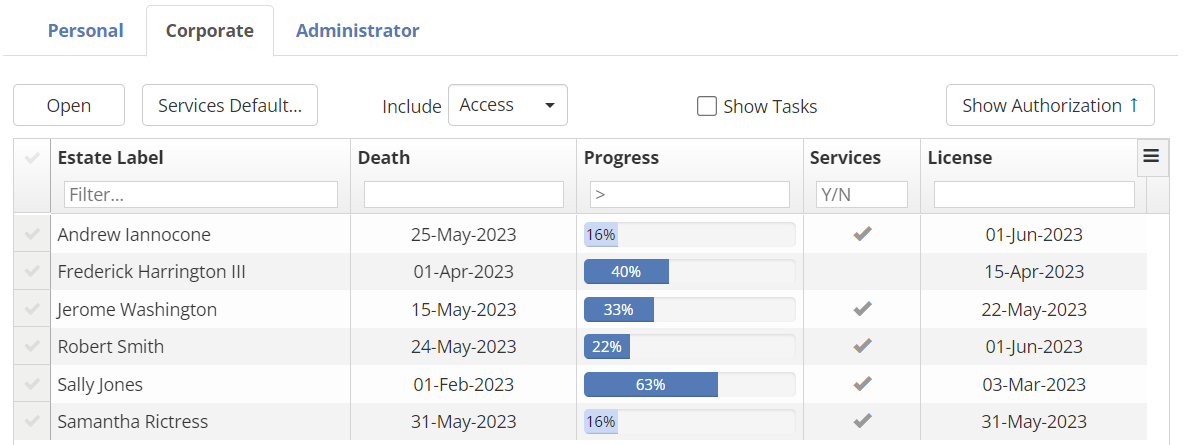
Purchasing Additional Corporate Licenses
To add licenses to the corporate pool, the organization's EstateExec license administrator can:
- Log into EstateExec and open the Account page (top right menu)
- Click the Administrator tab
- Click the Licenses radio button at the top of the table
- Click the Buy Additional Licenses button
- Select the desired quantity in the dialog that appears
- Enter your payment information and press the blue Pay button